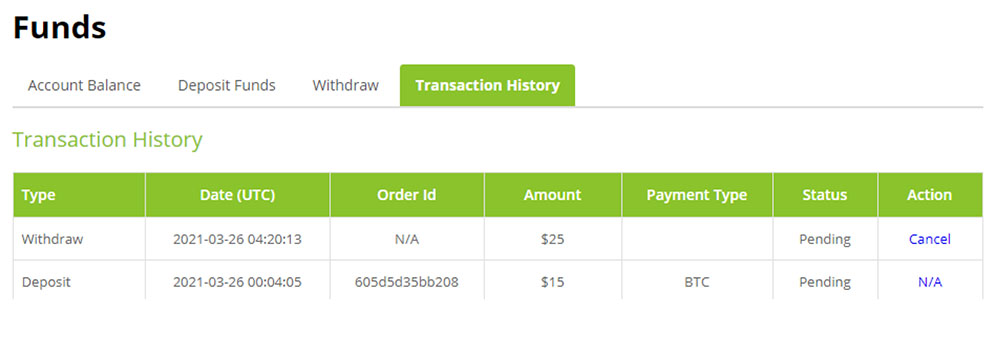Depositing and Withdrawing Funds on SportsSwaps
Before you make any prediction on SportsSwaps you will need to fund your account. The funds page on SportsSwaps makes it simple to deposit into your account and withdraw when the time is right.
All you must do to deposit is go to the “Funds” page and click the tab “Deposit Funds”. From there you will be prompted to enter a dollar amount in CAD.
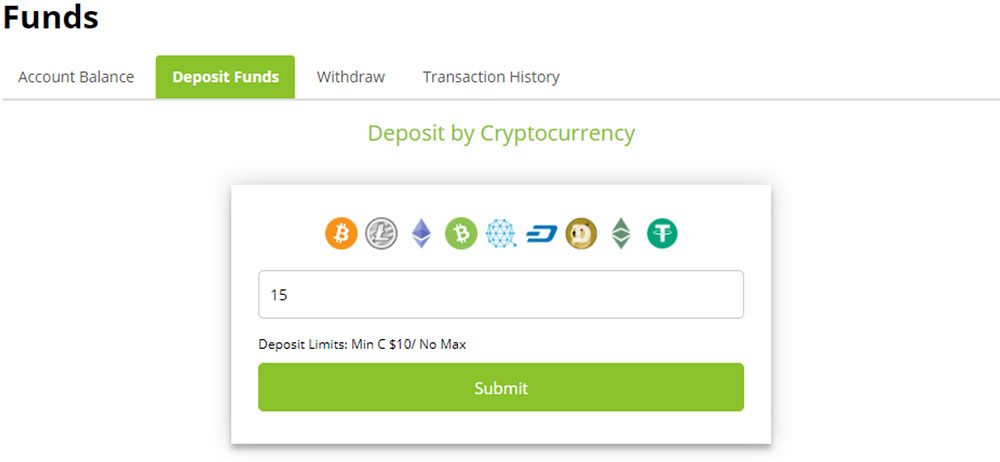
Once you have entered that dollar amount and clicked submit, you will be able to select the cryptocurrency of your choosing to complete your deposit.

From there it is simple, once you have chosen your selected cryptocurrency, send the correct amount of funds to the crypto address provided at checkout. Once the funds have been sent to the address, the transaction will complete shortly. You will then see your account funded with the proper dollar $ amount.
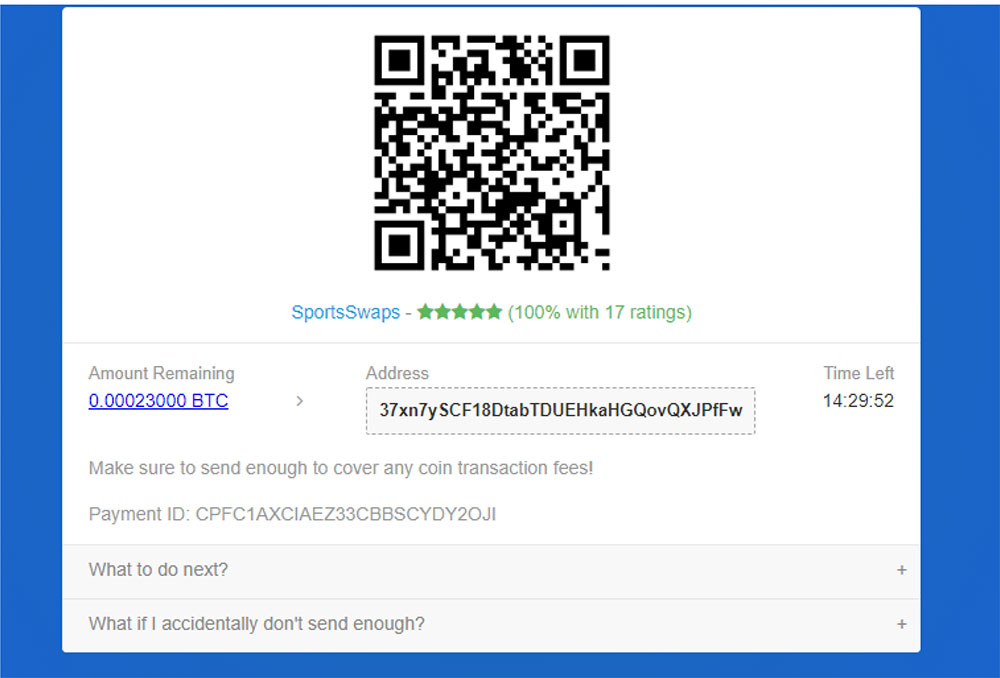
Withdrawing is just as easy. To withdraw, enter the amount of money in CAD you would like to withdraw and also provide a valid Bitcoin address. Once that is finished hit submit

After that is completed, you will see a notification and also receive an email that the withdrawal is being processed. Please allow up to 24 hours to receive your Bitcoin payment.
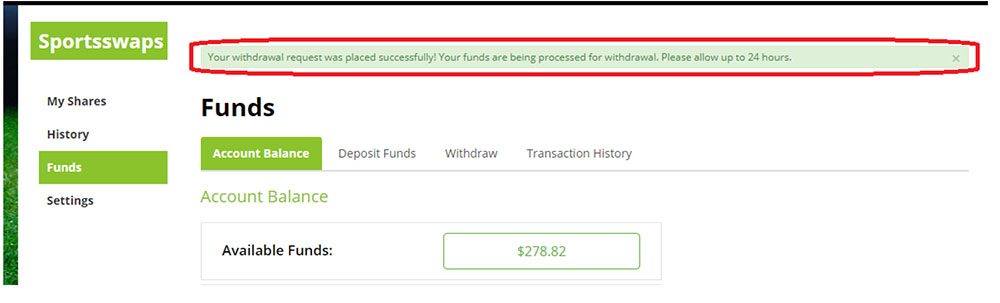
On the funds page, there is also a tab for transaction history. Here you can view all prior deposits and withdrawals, as well as cancel a withdrawal if you feel you have changed your mind. Once a withdrawal has been processed it can no longer be cancelled.